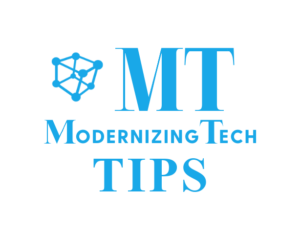

Tips and tricks to unleash the full potential of your devices and technology while boosting your productivity.
Check out these valuable resources to enhance your digital experience and make the most out of your technology. From fortifying your digital security to mastering device or website management, our expert guides cover many different topics.
Categories:
Security Tips
-
Checking Your Digital Footprint for Potential Data Exposure
-
Smart Security Firewall Choices in an AI Driven World
-
How to Review and Remove Account Access From Third-Party Apps and Websites
-
How to Properly Delete an Online Account (What Actually Gets Deleted vs Kept)
-
Staying Safe During Sales & Holiday Shopping
Productivity Tips
Discover helpful strategies, tools, and insights that help stay organized in both personal and professional tasks while streamlining work and boosting efficiency.
-
About Smart Home Platforms Like Apple, Google, Amazon, Samsung, and Home Assistant
-
System Optimization: Improve Performance on Windows/macOS
-
Replacing a Constant Across Many Files
-
How Digital Clutter Slow Devices More Than Storage (And Tips to Fix)
-
Managing Apps Running In Background (Android & iOS)
AI (Artificial Intelligence) Articles
Learn about the latest in AI with tips and insights into how it works, practical applications, use cases, and ways to leverage its benefits in your daily life and work.
Website Tips
Tools and resources to assist in your website management and development, from building to optimizing performance, and troubleshooting issues to security, enhancing user interface (UI) and user experience (UX), recommendations, and more.
-
Understanding How Visitors Really Use Your Website
-
Practical Steps to Optimize Your Site for AI-Driven Search SEO
-
How to Fix Website Security Warning “This Website May Harm Your Computer/Reported Unsafe”
-
How to Set Up a Reverse Proxy for Your Website or Application
-
How to Install & Set Up CyberPanel – An Open Source Control Panel
WordPress Guides
–
Tips and helpful articles for all things WordPress, including themes, plugins, troubleshooting and more.
Other Helpful Resources & Extras
-
Managing Your TikTok Account: Privacy Settings and Tracking Protections Explained
-
Best Streaming Devices for Entertainment
-
How to Review and Cancel All Your Subscriptions
-
Top Free Software Tools & Programs
-
Helpful Apps to Save Money on Groceries and Everyday Essentials
Google Workspace ⇗ – Google’s cloud productivity and collaboration tools including professional e-mail, Google Docs, Sheets, Chat, Meet, Drive and more.
Office 365 ⇗ – Microsoft’s online office suite in the cloud including Word, Excel, OneNote, OneDrive and more.
Check out ⇗ security tips by Microsoft aimed to help you stay safe while online in the growing remote work era.
Free cyber security services & tools resource list ⇗ by CISA (Cybersecurity and Infrastructure Security Agency) to help organizations mitigate risk and advance their security capabilities.
TechSoup ⇗ – A network for non-profits, charities, and libraries providing access to donations, discounts and resources for major technology brands.
IP Display Tool – Quickly find what your public IP (or IPv6) address is.
Free Password Generator Tool – Generate strong, secure and complex passwords automatically using a mix of letters, numbers, and special characters with our free password generator tool.
QR Code Generator – Create easily-scannable QR codes for your visitors or clients that seamlessly redirect them to your website, service, products, or portfolio.
Internet Speed Test – Test your internet connection speed to ensure optimal speeds.
AI Chat Bot – Simple chat box for advanced AI conversations.


