As the internet, businesses and communities become increasingly interconnected, having a multilingual website isn’t just a luxury; it could be a necessity. Whether you’re a small business aiming to reach international customers, a blogger sharing your experiences with diverse audiences, or a nonprofit organization looking to engage with a broader community, offering your content in multiple languages can significantly enhance your reach and impact.
We’ll go over benefits of implementing language options on your site, the different methods you can use, and step by step instructions for getting your multilingual setup up and running. Let’s dive into how this can benefit you and your audience.
Benefits of a Multilingual Website
Multilingual websites are no longer just a trend; they are becoming essential for digital communication. Here are a few reasons why:
Broader Audience: By translating your content, you can tap into audiences who speak different languages, thus expanding your customer base and increasing engagement.
Enhanced User Experience: Offering content in a visitor’s preferred language creates a more comfortable and welcoming environment, leading to higher engagement and potentially higher conversion rates.
Improved Search: Search engines favor contentful sites especially in multiple languages.
Competitive Advantage: In many industries, being able to cater to non-native speakers gives you a distinct advantage over your competitors.
Methods for Implementing Translation
Automated Translations
If you’re looking for a quick and less hands-on approach, automated translation might be the way to go, but with some caveats regarding accuracy.
Google Language Translator Plugin: now also part of the popular GTranslate plugin family, integrates Google’s translation services into websites enabling automatic translation across multiple languages. It is easy to implement and enhances accessibility for a global audience.
Weglot Plugin: a real-time translation plugin that supports various languages and offers manual editing for accuracy. With a user-friendly interface and compatibility with numerous content management systems, it helps for expanding international reach.
In this example, we’ll show brief setup of the Google Language Translator plugin.
Setting Up Google Translate plugin:
Install the Plugin: Go to your WordPress dashboard, navigate to Plugins > Add New, search for “translator” or “gtranslate,” and install and activate it.
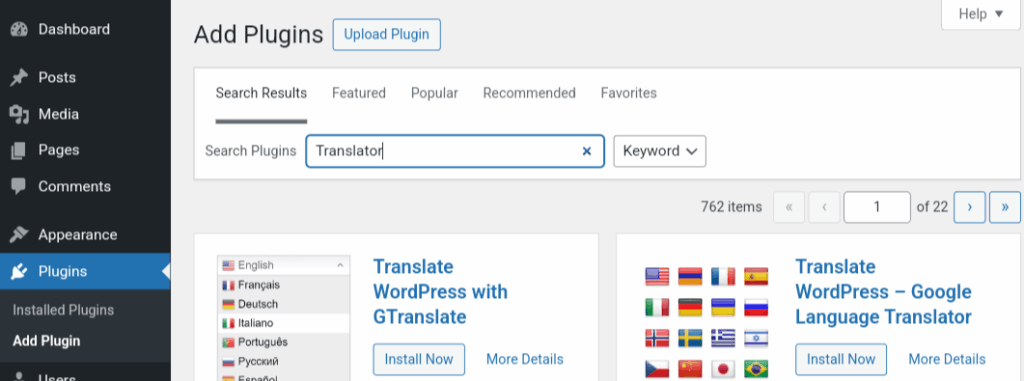
Configure Settings
Go to the plugin settings page under “Settings” in your dashboard menu.
Choose the languages you want to offer and set the language switcher settings to your preference.
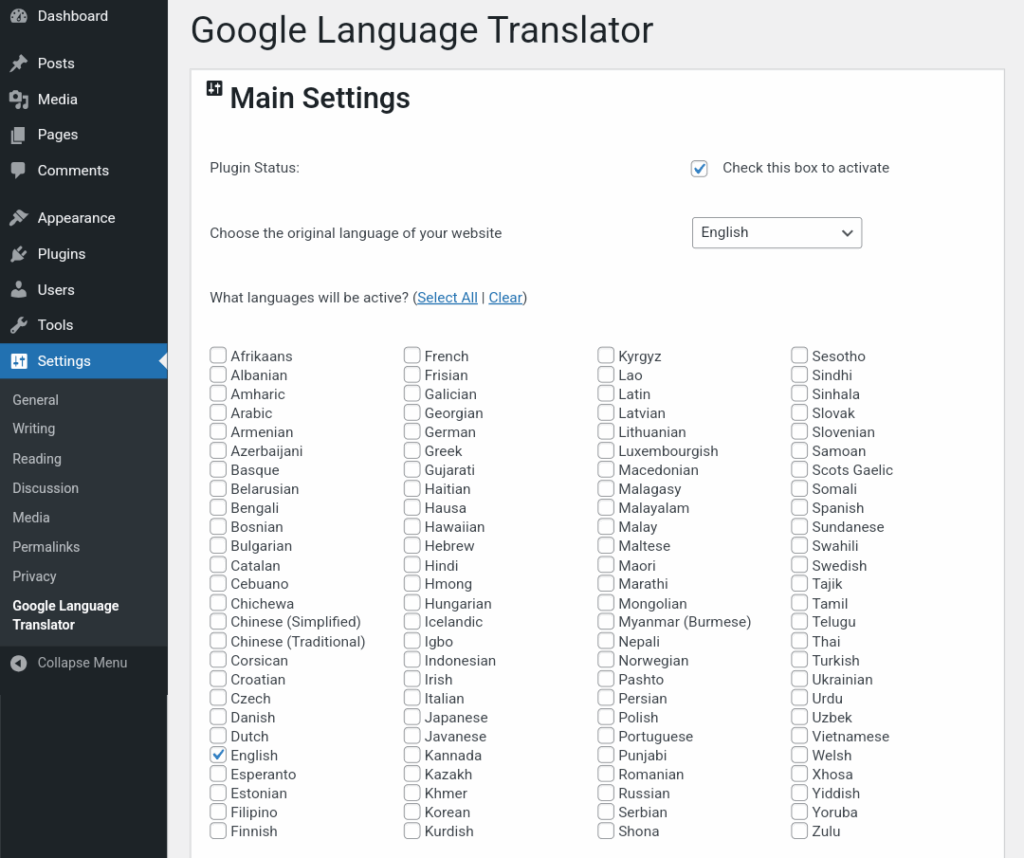
Add the Language Switcher Widget
Here you’ll also be able to set widget settings including location on your website for easy access to your users.
You can also use their Language Selector Widget for more customized widget building.
Manual Translation Using a Multilingual Plugin
Multilingual plugins are popular because they offer control over your translations. Here are a couple of leading options:
Polylang: Polylang allows you to create a bilingual or multilingual WordPress site easily. You can translate posts, pages, media, categories, and tags. It also provides a simple interface for switching between languages and even allows for SEO optimization in different languages.
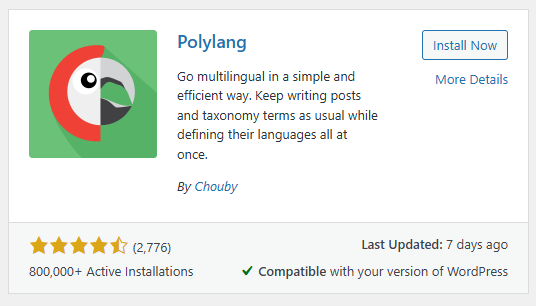
WPML (WordPress Multilingual Plugin): A premium option for robust translation of all aspect of your site, including themes and plugins. It supports e-commerce and is compatible with a range of themes and plugins.
Set Up with Polylang
In this example, we’ll show brief setup of the Polylang plugin.
Install the Plugin: Go to your WordPress dashboard, navigate to Plugins > Add New, search for Polylang, and click “Install Now.” Activate the plugin after installation.
Configure Your Languages
After activation, you’ll find a new menu item called “Languages.” Click on it, then click “Add New Language” to set up the languages you want to support.
Translate Content
When creating or editing posts, you’ll now see options to add translations for each language. Choose the language you want to translate to and input your translated content.
Language Switcher
Add a language switcher to your site’s menu or as a widget so that visitors can easily navigate between languages.
Professional Translation Service
For businesses or websites that require precision, nuance, and cultural sensitivity, hiring professional translators or a translation service is a wise investment. This approach ensures that your content retains its intended meaning and tone with professional review across different languages.
Best Practices for Multilingual Websites
Regardless of the method you choose, keep these best practices in mind:
Consistent Updates: Ensure that any content updates are reflected across all languages to maintain consistency.
Quality Assurance: If you use automated translation, take the time to review and edit the content for accuracy and clarity.
SEO Considerations: Optimize your content with localized keywords and meta tags in each language. Use hreflang tags to indicate language and regional targeting to search engines. You’ll also want to ensure consistent URL structure for different languages, such as French with /fr/, Portuguese with /pt/ or German with /de/)
Implementing translation on your WordPress website can unlock myriad opportunities and allow you to connect with a broader audience. Whether you decide to go with a multilingual plugin, automated translation, or hire professional translators, the key is to choose the method that aligns best with your goals and audience needs. By adding multilingual options to your website, you’re not just expanding your reach; you’re enriching your community and fostering inclusivity.
Enable opportunities for your website flourish in multiple languages!


Leave a Reply