In recent years, artificial intelligence (AI) has made impressive strides, especially with the launch of OpenAI’s ChatGPT. This innovative tool allows you to generate text or code by simply typing a prompt. Imagine how much faster and easier it could make writing blog posts, creating content, or even coding.
What’s even more exciting is that now you can integrate ChatGPT directly into your WordPress website. With the help of plugins, you can automatically generate blog posts, create content, and optimize your site—all from within the WordPress dashboard.
In this guide, we’ll review several WordPress plugins that integrate ChatGPT. We’ll also share some tips to help you make the most of these tools, whether you’re a seasoned tech user or just starting to explore AI.
What You Need to Get Started
Before diving into the plugins, there’s one thing you’ll need: an OpenAI API key. This key is what connects the plugins to ChatGPT, allowing them to generate content based on your input. OpenAI accounts are free, but a membership or credits will be needed for API access. Learn more about API keys and access on their support page.
Once you have your API key, you’re ready to begin. Let’s take a look at the three most popular plugins for WordPress that bring the power of ChatGPT to your website.
AI Power
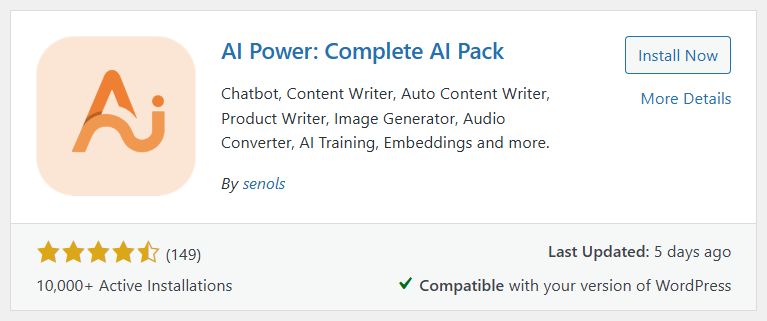
The AI Power plugin is great if you’re running an online store or need specialized content features. While it can help generate posts, it also comes with extra tools like image generation, form creation, and WooCommerce product description generation.
Why Choose AI Power?
- Extra Features: Beyond posts, you can generate images and forms, as well as create personalized content for products in your WooCommerce store.
- Customization: You can customize the plugin’s settings to tailor its output to your exact needs.
How to Use AI Power:
To use AI Power, you’ll need to install and activate the plugin, then configure by copying your OpenAI API key into the settings page.
Create a Post
To make a post, go to the Posts section and click Generate New Post.
Enter a title, select your preferred writing style and tone, and click Generate to create your content.
Once you review the generated content and make needed adjustments, press Publish when you’re ready to go live.
AI Power also lets you add a chatbot to your posts and pages, allowing visitors to engage directly with your site. Plus, you can create custom forms and even use AI to generate images to enhance your posts.
AI Engine
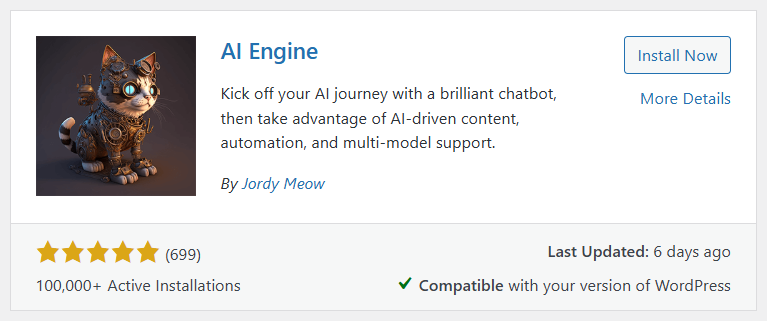
If you’re looking for a plugin that does it all, AI Engine might be the perfect fit. This plugin offers more than just content generation. It helps optimize your website, manage your media, and even analyze your site’s performance.
Why Choose AI Engine?
- Comprehensive Features: Aside from generating posts, AI Engine includes tools for database management, gallery creation, and even adding contact forms to your site.
- User-Friendly Interface: Despite offering many features, the plugin is easy to use and has a simple setup process.
How to Use AI Engine:
Install and activate the plugin from the WordPress dashboard. Then in the Settings section, enter your OpenAI API key.
Enter your OpenAI API key in the settings section.
Choose the “Content Generator” option, and adjust the settings to fit your preferences.
Generate a Post
To generate a post, simply enter your topic, choose your language, tone, and writing style, and click Generate.
Once the content is created, you can review it, make any edits, and publish it directly on your website.
With AI Engine, you can even add a customizable chatbot to your site to engage with visitors, boosting interaction and improving user experience.
Tips for Getting the Most Out of ChatGPT Plugins
Here are some tips to help you maximize the potential of these AI generation plugins:
- Be Clear with Your Prompts
ChatGPT works best when you give it specific instructions. Whether you’re generating a blog post, product description, or even an FAQ, the more detailed your prompt, the better the result. For example, instead of saying “Write a blog post about pets,” try something like “Write a 500-word blog post about how to care for a senior dog with arthritis.” - Take Advantage of Plugin Features
Each plugin offers unique features that can save you time. For example, AI Engine lets you add chatbots and manage site performance, while GPT AI Power includes tools for image creation. Explore these features to improve your site’s functionality and make content creation easier. - Edit Before Publishing
While AI does a great job of generating content, it’s always a good idea to review and edit before hitting Publish. Make sure the tone fits your brand, check for any factual inaccuracies, and adjust the content to better suit your audience. - Keep SEO (Search Engine Optimization) in Mind
Generated content is a great start, but for it to truly shine, you’ll want to optimize it for search engines. Add internal links, relevant keywords, and meta descriptions to improve your post’s search engine ranking.
AI is transforming how we create content, and with these plugins, integrating ChatGPT into your WordPress site has never been easier. Whether you’re a small business owner, a blogger, or running an online store, these tools can save you time, boost productivity, and help you create high-quality content with minimal effort.
If you’re new to AI or WordPress, don’t worry—these plugins are designed to be user-friendly, and with a little practice, you’ll be creating AI-powered content in no time.


Leave a Reply