In our increasingly digital world—where AI tools, social media, and online transactions are everyday essentials—cyber threats are more sophisticated and pervasive than ever. Among the most common and deceptive tactics used by cybercriminals are fake pop-up alerts and scareware, designed to trick users into revealing personal data, installing malware, or paying for fake security services.
Understanding the Threats
Imagine browsing your favorite website or reading an article when suddenly, a loud warning pops up: “Your computer is infected! Click here to fix it now!”—often with flashing colors and urgent language. These are scareware tactics designed to instill panic, prompting hurried actions that compromise your security.
How Are They Effective
Cybercriminals exploit human psychology—fear, urgency, and uncertainty. They often imitate legitimate security alerts to appear trustworthy, making it hard for the average user to distinguish between real and fake warnings.
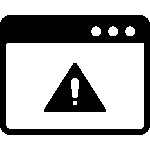
Spot Fake Pop-Ups and Alerts
Check the Source and Appearance
Authentic alerts originate from your trusted security software (such as Windows Defender, Malwarebyes, or Bitdefender) and appear as native notifications or within the software’s own interface.
Fake alerts, however, often come from your web browser, especially when visiting suspicious or unfamiliar websites. Sometimes they appear in authentic advertisement networks on clean websites too. They may look like full-page ads, mimic system notifications, resemble official security messages, and sometimes auto redirect so it appears as you are still on your intended website destination but are interacting with another.
Notice the Language and Tone
Real warnings are usually clear, and informative. Inauthentic warnings tend to be alarming, using phrases like “Your system is infected!” or “Immediate action required,” often accompanied by grammatical errors, flashing icons or countdown timers.
Look at the URL or Web Address
If the alert is inside your browser and the URL looks strange (e.g., security-alert.xyz or scamwebsite.com), it’s likely a scam. Genuine system, software, or website alerts do not ask you to click on unfamiliar links or call random phone numbers.
Also avoid reacting quickly and don’t click on buttons like “Fix Now,” “Remove Virus,” or call phone numbers provided. Review the alert, how it’s appearing, and if in doubt close the entire window using your operating system’s safe methods (e.g., Alt + F4 on Windows or Command + Q on Mac) or by closing the window or specific browser tab directly.
If you accidently download a suspicious file, submit personal information on a suspicious website or notice random actions or popups across your usage, update any passwords as needed, contact the company represented or where account whose info may have leaked, and scan your devices with free (and budget-friendly premium) protection tools such as Malwarebytes or Bitdefender.
Protecting Yourself in Today’s Digital Environment
Stay Updated
Regularly update your operating system, browsers, and security software. Updates patch vulnerabilities that scammers try to exploit.
If possible enable automatic updates on your systems, including computers and mobile devices, and security software to ensure you receive the latest security patches automatically.
Use Reputable Security Software
Install and maintain trusted antivirus and anti-malware programs. Many offer real-time protection that detects and blocks scam alerts before they appear.
Be sure to review a service’s reviews, policies, and support methods before choosing, even if they are offering a good deal or free version. Check out our article on Choosing Cyber Security Software for trusted recommendations.
Leverage Browser Security Features
Many top browsers, including Google Chrome, Mozilla Firefox, or Apple’s Safari, include built-in security and protection features, including pop-up blocking within your browser settings.
Be Vigilant and Educated
Recognize common scam tactics—urgent language, suspicious URLs, unexpected pop-ups. If unsure, open your security software directly to check your device’s status instead of relying on pop-ups.
If you come across a website or page but are suspicious, use online tools like link scanners (such as VirusTotal) or a scam detector (such as ScamAdviser or Norton’s AI Genie).
Also share these tips with family and friends within your network, especially older adults or less tech-savvy users, who can be often targeted by these scams.
In a world where cyber threats are evolving rapidly—powered by AI, automation, and social engineering—being vigilant and informed is your best defense. Recognizing fake alerts, understanding their tactics, and following best practices can prevent costly mistakes and keep your digital life secure.
Stay safe, stay informed, and don’t let scammers scare you into making hasty decisions.


Leave a Reply