An email signature is text included at the end of your emails. Usually it includes your personal or business contact information, but it can be more than just a sign-off. It’s a simple yet effective way to leave a lasting impression on your email recipients. Whether you’re sending a formal email to a client or a casual message to a colleague, a well-designed email signature can convey professionalism and help share important information. Here’s a step-by-step guide to creating an effective email signature.
Basic Essentials to Include
While you want to keep it simple, make sure your signature includes the following primary details about you or your organization:
- Your Name: First and last name should be clear.
- Your Title: Your career or position/role within an organization
- Company Name: If applicable, include the name of your organization.
- Physical Address: If location is important for your organization or professional business.
- Phone Number: A direct contact or company number
- Email Address: Your email address
- Website Link: Add links to your company’s website or your professional portfolio. If you’re representing a brand or want to connect professionally, consider including icons linked to your social network profiles such as LinkedIn or Twitter profiles
Keep It Simple and Clean
Your email signature should be neat and easy to read. Avoid overcrowding it with too much information. Focus on the essentials—your name, title, company, and contact details. Limit the design elements to ensure the signature doesn’t distract from the content of your email.
Design Considerations
Your email signature doesn’t need to be flashy, but it should be visually appealing and align with your personal or company brand. Here are a few design tips:
- Font: Use a standard, easy-to-read font such as Arial, Calibri, or Times New Roman.
- Font Size: Keep it small but legible. Around 10-12 pt is typically ideal, with a small increase for titles if needed.
- Color: Stick to one or few colors to match your or your brand’s color scheme.
- Images: If you include logos or social media icons, make sure they’re high quality and sized appropriately (typically no more than 25-50px wide or high).
Sample Signature
A sample email signature would typically look like this:
Your Name
Title or Position
Company Name
Phone: +1 (800) 123-4567
Email: [email protected]
Website: www.yourwebsite.com
(Social Network Icon e.g. LinkedIn) (Another Social e.g. Twitter/X)
Use a Signature Generator Tool
If your email provider or email client allows HTML signature, you can utilize HTML code for customizations. If you’re not familiar with HTML or design tools, there are plenty of online signature generators available for free. These tools often provide templates, making it easy to design a professional signature without having to write any code.
Here’s an example of the HTML code for a signature with a divider (text between <!– and –> are not outputted but can be removed), and a clickable email and website. Below it is the code represented visually.
<table style="width: 100%; font-family: Arial, Helvetica, sans-serif; color: #333;">
<tr>
<!-- Left side column with picture or logo -->
<td style="width: 80px; vertical-align: top; padding-right: 20px;">
<img src="/image.jpg" alt="Logo" style="width: 80px; height: auto;">
</td>
<!-- Right side column with contact info -->
<td style="vertical-align: top; padding-left: 20px; border-left: 2px solid #ccc;">
<!-- Name and title -->
<p style="margin: 0; font-size: 16px; font-weight: bold;">Your Name</p>
<p style="margin: 0; font-size: 14px; color: #666;">Title or Position</p>
<!-- Divider -->
<hr style="border: 0; border-top: 1px solid #ccc; margin: 10px 0;">
<!-- Contact information -->
<p style="margin: 5px 0; font-size: 14px;"><strong>Email:</strong> <a href="mailto:[email protected]" style="color: #1a73e8;">[email protected]</a></p>
<p style="margin: 5px 0; font-size: 14px;"><strong>Phone:</strong> +1 (800) 123-4567</p>
<p style="margin: 5px 0; font-size: 14px;"><strong>Address:</strong> 123 Street Rd, City, Country</p>
<p style="margin: 5px 0; font-size: 14px;"><strong>Website:</strong> <a href="https://yourwebsite.com" style="color: #1a73e8;">www.yourwebsite.com</a></p>
</td>
</tr>
</table>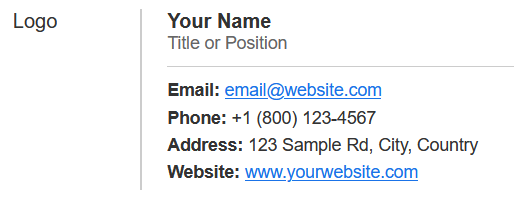
Include Disclaimer or Important Information (If Required)
If your company requires a disclaimer (for confidentiality, for example), ensure it’s part of your email signature. This is often small text placed at the bottom of the signature.
Thoroughly Test Your Signature
Once you’ve created your email signature, send test emails to yourself or a friend to check how it looks across different email clients and devices before regular usage. Make sure your web or social links work and that your design remains intact on mobile devices, too
If your title changes, or if you move to a new company, don’t forget to update your signature right away. You’ll also want to regularly check that your links (website, social media, etc.) still work and are up-to-date.


Leave a Reply