If your computer is running slower than usual, strange pop-ups keep appearing, or your browser homepage has mysteriously changed, it’s likely that adware or unwanted programs are the culprits. These types of software can be incredibly persistent, hard to detect, and even harder to remove without the right tools.
Malwarebytes AdwCleaner is a lightweight, powerful tool designed specifically to clean up these unwanted hitchhikers. Developed by Malwarebytes, a well known leader in cybersecurity protection solutions, its a useful tool for both home users and IT professionals for a quick and effective cleanup.
While Malwarebytes AdwCleaner is great for quickly removing adware and other unwanted programs, if you suspect your system has been infected with viruses or malware, using the full edition of Malwarebytes Anti-Malware is recommended for a thorough system scan and advanced protection.
In this guide, we’ll walk you through how to use Malwarebytes AdwCleaner to clean your PC of unwanted software and restore optimal performance.
What Is Malwarebytes AdwCleaner?
Malwarebytes AdwCleaner is a free, portable tool developed by Malwarebytes specifically for removing adware, potentially unwanted programs (PUPs), browser hijackers, and junkware that can degrade your computer’s performance or compromise your browsing experience. These programs are often bundled with free software or downloaded unintentionally, and while they are not always considered malicious, they can still be intrusive and annoying.
Unlike traditional security software that offers full protection, Malwarebytes AdwCleaner targets these specific types of software. It’s fast, simple to use, and doesn’t require installation—just download, run, and clean. This makes it an excellent choice for quickly dealing with adware and similar annoyances.
Malwarebytes AdwCleaner is specifically designed to target and remove the following:
- Adware: Programs that display intrusive ads or track your browsing activity.
- PUPs (Potentially Unwanted Programs): These are programs that are usually bundled with legitimate software but can slow down your system or cause other issues.
- Browser Hijackers: Software that alters your browser settings, changing your homepage, default search engine, or opening unwanted tabs. This can include unwanted toolbars, homepage or default search engine unexpectedly changed, or random ads or redirection to suspicious websites.
- Toolbars and Junkware: Unwanted toolbars or extra software that may have been bundled with legitimate applications.
While traditional antivirus tools are excellent for identifying and removing general malware, Malwarebytes AdwCleaner is more specialized, making it ideal for cleaning up the software that often slips through the cracks.
Ideal for Quick Cleanups
One of the biggest advantages of Malwarebytes AdwCleaner is its speed, made for quick running without a system install or use of a lot of resource making it perfect for quick cleanups. If you’re dealing with slow performance or suspicious software, it helps restore your PC’s optimal speed without bogging down performance. And like all Malwarebytes solutions, it’s constantly updated to detect the latest threats, ensuring that it can catch even newer types of unwanted programs that may have appeared since the last scan.
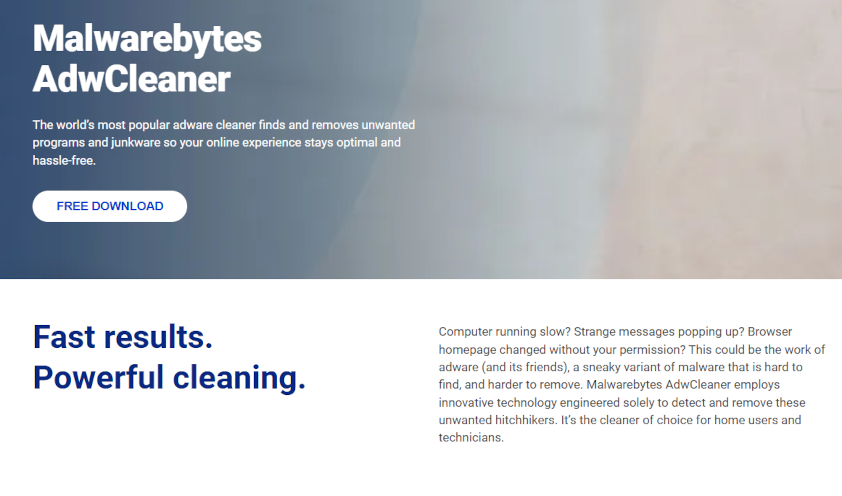
How to Use Malwarebytes AdwCleaner
Here’s how to get started with Malwarebytes AdwCleaner and remove unwanted software from your computer:
Download Malwarebytes AdwCleaner
Head over to the official Malwarebytes AdwCleaner website and download the tool. Since Malwarebytes AdwCleaner is portable, there’s no need to install it. Simply launch it right after downloading.
Once the program is open, you’ll see a simple interface with just a few options. You don’t need to worry about complex settings—just click Scan Now to begin the process.
Scan Your Computer
Malwarebytes AdwCleaner will now start scanning your entire machine for unwanted programs. The scan typically takes just a few minutes, depending on your system and the number of files it’s checking. The process is fast and efficient, so you can expect a clean system without long wait times.
Review Scan Results
After the scan is complete, Malwarebytes AdwCleaner will display a list of detected threats, such as adware, browser hijackers, and PUPs. You can review these results before proceeding. If you’re satisfied, click Clean to remove all identified threats, where you may be prompted to restart your computer for complete removal.
Malwarebytes AdwCleaner is an excellent tool for tackling adware, PUPs, and other unwanted programs that can compromise your browsing experience and slow down your computer.
For general malware protection and more advanced threats, consider using Malwarebytes Anti-Malware for a full system scan. However, for quick cleanups of unwanted software, Malwarebytes AdwCleaner is the perfect tool to get your system running smoothly again. It’s fast, efficient, and easy to use, making it crucial in a PC cleaning routine.


Leave a Reply