Author: Modernizing Tech
-
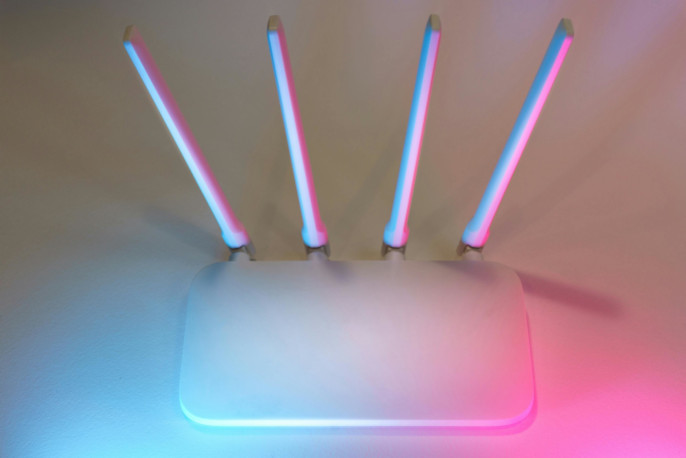
New Research Shows WiFi Signals Can Identify People Without Devices
We’ve all gotten used to the idea that our smartphones track us. But what if you could be identified and tracked through WiFi signals even when you’re not carrying any device at all? According to a recent report by Cybernews, recent research from Germany’s Karlsruhe Institute of Technology has uncovered a privacy concern where WiFi
-
New Android Attack, Pixnapping, Can Steal 2FA Codes Without Permissions
A newly disclosed Android vulnerability, dubbed Pixnapping, allows malicious apps to steal sensitive on‑screen information — including 2FA codes, chat messages, and location history — without needing any system permissions. The attack, developed by academic researchers, can extract visible data in under 30 seconds and raises fresh concerns about app isolation and screen privacy on
-
Microsoft Introduces MAI-Image-1, A New In-House AI for Image Generation
Microsoft has recently released MAI-Image-1, its first internally developed AI model aimed at generating images from text prompts. MAI-Image-1 is designed to produce realistic and diverse images, including landscapes, lighting effects, and detailed scenes. Unlike some larger, slower models, it balances speed and quality, allowing users to generate images quickly and efficiently. The new model
-
Microsoft Launches Windows Backup for Organizations to Streamline Windows 11 Migrations
Microsoft has announced the general availability of Windows Backup for Organizations, a new feature designed to help IT departments streamline the migration of user settings and preferences and in time as time winds down on Windows 10 support. First unveiled at Microsoft Ignite in late 2024 and introduced in public preview earlier this year, the
-
AI Companion Apps Expose Private Data of 400K+ Users
Two AI companion applications have left hundreds of thousands of users’ intimate conversations and personal media completely exposed online, according to security researchers at Cybernews who discovered the vulnerability in late August. The apps in question, Chattee Chat and GiMe Chat, gained popularity, with one of them, Chattee, ranking among the top 150 entertainment apps
-
Critical Security Flaw Found in Figma MCP Server Package
A security vulnerability has been discovered in figma-developer-mcp, a popular Model Context Protocol (MCP) server for Figma integrations. The flaw allows attackers to execute arbitrary system commands on affected servers, earning it a “high severity” rating from GitHub’s security team. The issue stems from improper handling of user input in the package’s get_figma_data tool. Developers
-
OpenAI’s ChatGPT Now Connects With Apps
Integrated apps have been launched for ChatGPT that work directly inside conversations, along with new developer tools for building them. Users can now access services from different apps and websites directly in ChatGPT. By mention a supported service by name in your message, ChatGPT can connect to it automatically. It can also recommend relevant apps
Categories:
Have any comments or suggestions? Feel free to let us know!

